Digital Marketing Tips – The Basics of Google Ads Part 2
Last month, StandOut Advertising’s Search Engine Marketing (SEM) blog series covered the basics of Google Ads (formerly: Google Adwords). This month our SEM blog series will continue its focus on Pay Per Click (PPC) marketing for business. Last month’s blog covered the fundamentals of keywords and ad groups. It introduced the basics of PPC advertising and provided insight in creating and developing a keyword list and tight knit ad groups. This month’s blog will cover the remaining components in setting up your Google Ads campaign and preparing to launch it.
Google Ads Platform – Creating an Enticing Ad Copy
In last month’s blog, StandOut Advertising discussed the keyword component of ad groups. The next important component are ads themselves. Ads live at the ad group level of each campaign. As previously mentioned, your ad groups should contain closely related keywords. With smaller ad groups, between ten to twenty keywords, it is much easier to write ad text that features these specific keywords. When potential clients search on a term that is featured in the ad copy, Google will bold that term in your ad. This helps your ad “StandOut” from the competition and makes them appear directly or more relevantly to the user.
In our previous blog, on the basics of PPC advertising with Google Ads, we provided a basic overview on the structure of PPC ads. To recap, every ad contains a title, two description lines, and a Uniform Resource Locator (URL). Each of these components has a specific number of character limits (see illustration below).
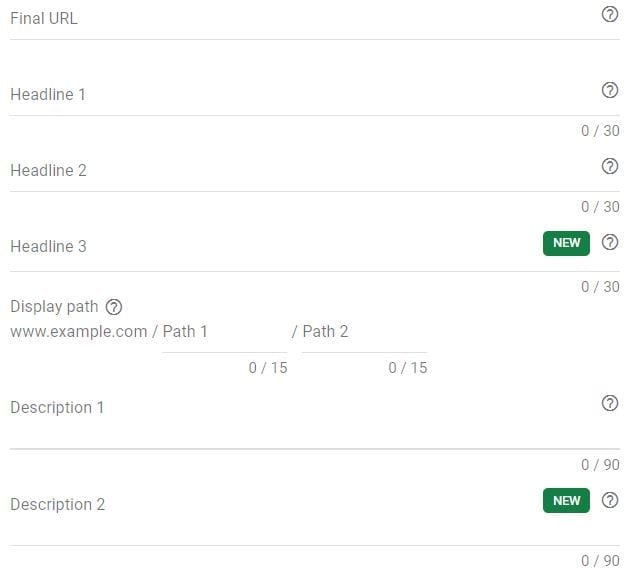
The title line you select should always feature a keyword and some form of business branding. The first text description line should feature a different keyword and speak to the target market your business is trying to reach. This can be accomplished by asking a question or providing a brief overview of what your business offers that is unique. The second text description line should include a strong call-to-action that both entices searchers to click on your ad and guides them to your company’s website, helping them land on the page that corresponds most directly with your ad. Lastly, is the website URL, which is self-explanatory but offers an additional opportunity to get keywords incorporated into your ad text. After typing in your Uniform Resource Locator (URL), you can add a keyword-rich or offer-focused extension (i.e. www.StandOutAd.com/Keyword-Rich-Extension). This keyword extension feature is not clickable and does not have to be a live URL. Be sure to separate each word in the extension with a hyphen, as it will make the URL more readable and user friendly. Below are examples of different types of ad text used for one of our current StandOut Advertising client’s, Pride Martial Arts Academy.
Pride MMA: Buffalo’s TKD <24 Characters
Looking to Meet Your Fitness Goals? <35 Characters
Find Out How Our Classes Can Help! <34 Characters
www.amherstpridemma.com/membership/<35 Characters
Beginner Kickboxing Class <25 Characters
Individualized Coaching & Support. <34 Characters
Sign Up For Your Free Intro Class! <34 Characters
www.amherstpridemma.com/programs/<33 Characters
Best Buffalo MMA School <23 Characters
Amazing Gym In Your Neighborhood. <33 Characters
Signup For Your Free Intro Session! <35 Characters
www.amherstpridemma.com/free-trial/<35 Characters
There is one additional component of ads that is not visible in the search results, and that is the destination or landing URL. For every ad, it is essential to assign a specific URL on your website that you want potential clients or visitors to arrive once they have clicked on your Google Ad. It is important to remember that there are two different URLs for each ad: the display URL (the vanity URL that the advertiser makes up which is displayed within the ad search results) and he destination or landing URL (not visible in the ads, but where users will be directed to once they click on your Google Ad).
When launching your campaigns, StandOut Advertising, recommends having at least four ads in each ad group. Develop two very different ads, then create a slightly different version of each one (change the title, change the keyword, adjust the call-to-action). This is what Google refers to as A/B testing or “Split Testing.” Using this method allows you to determine which ads are performing better, or what small changes are leading to larger click volumes. It is best practice to let these ads run for at least a month, and not less than 15 days, before determining the better performing ad and starting a new test.
Google Ads Account Structure – Campaign Structure
Campaigns are easily the “home” of Google’s PPC marketing service. Campaigns include all your keywords, ads, and ad groups. As a business owner, it is important to get specific when organizing ad groups but can be more general with your campaign organization. Using our client, Pride Martial Arts Academy as our example, you can organize campaigns in a variety of different ways, such as:
· Class Type: Pride Martial Arts Academy, organizes their campaigns by the different types of MMA programs they offer, like Campaign 1: Tae Kwon-Do, Campaign 2: Kickboxing, Campaign 3: Brazilian Jiu-Jitsu, and Campaign 4: Self-Defense, etc.
· Demographics: Using your target market is another great way to organize campaigns. For example, Pride Martial Arts Academy, targets both children and adults. They do not want to use the same message when speaking to these two very different demographics. When targeting different groups, they organize their campaigns, like Campaign 1: Adult MMA, Campaign 2: Youth MMA, Campaign 3: Adult Self-Defense, Campaign 4: Youth Self-Defense, etc.
· Neighborhood: If your business is convenient for several different neighborhoods, it might make sense to develop separate campaigns targeted to each of these neighborhoods. These campaigns can contain the same ad groups and keyword lists but would have ads that speak directly to residents of that specific area.
· Location/Zip Code: If you own a multi-location business, setting up campaigns by location is a great option. This will allow you to set zip code targeting for each separate location, as well as feature location specific text in the ads themselves.
Campaigns are where you will set your daily budgets, so choose carefully on how your business will want them organized. If you are interested in attracting new clients, then you should organize your campaigns by either products or services you offer and dedicate the highest budget to the product or service you are trying to grow. Once you have decided how to organize your ad campaigns, you will need to make the proper adjustments to each campaign’s settings to ensure you are reaching the ideal target market. This needs to be done regularly and should be analyzed daily. Do not have time? Use StandOut Advertising’s services to help you with your daily PPC marketing campaign. When setting up campaigns, be sure to adjust the following targeting options:
· Campaign Type: As a first time PPC advertiser this is extremely important. Be sure to select “Search Network Only.” If you do not select this option, your ads will show up in Google’s Display Network (GPN). The GPN has its benefits, but it is not something StandOut Advertising recommends venturing into if you are a first-time Google Ad or PPC advertiser.
· Devices: Google will automatically show your ads to all types of user devices (i.e. desktop, mobile phones, tablets), which is great if your website displays well on mobile devices or is a responsive-based website. If you do not have a responsive website, StandOut Advertising, recommends decreasing your mobile bids.
· Locations: Unless your business is a nationwide chain, you probably do not want your ads to show up to people searching in a different state or region. For local businesses, location targeting options for local businesses are city names and zip codes. When entering city names and zip codes you have two options which are, to add that location to your targeting or exclude it. StandOut Advertising recommends setting up location targeting, as well as location exclusions, to ensure your ads appear to only the most relevant audience possible.
· Budget: Lastly is your daily ad-spend or budget. Your budget is the amount you are comfortable spending daily on each ad campaign. It is important to know, that your ads might spend up to 20% more than what your daily budget is set to, so be careful to pick a budget that allows your ads to run enough to meet your goals and expectations. Also, you need to pick a budget that is high enough to let your ads perform.
Google Ads Settings – Important Campaign Marketing Metrics
The options bulleted above are the most crucial options within the settings tab, however, there are several other options you can adjust. Other options within the settings tab include how quickly your ads will use their ad-spend, if you want to setup start and end dates for a campaign, how you want to define your bid strategy, and much more. It is important to try different targeting methods and to determine what works best for your campaigns and business. The above PPC marketing tactics and strategies should give you a good basic knowledge for your business to create a campaign in Google Ads and to allow you to make them “live” and active. But, how do you gauge their success? Stay tuned…In our next SEM blog series we will cover key metrics that are important to understand whether your ad campaigns are performing well. StandOut Advertising will highlight key metrics for PPC advertising such as: Clicks, Impressions, Clickthrough Rate (CTR), Average Position (Avg. Pos.), Quality Score (Qual. Score), and much, much, more.
Let Us Help You Stand Out from The Competition
Overwhelmed with Google Ads (formerly Google Adwords) and all that a PPC marketing service can do for you? Contact our staff at StandOut Advertising to help you start, develop, and implement, your own PPC campaign to promote your business. StandOut Advertising is a full-service, digital marketing and consulting agency designed to bring your company’s brand, story, and vision to life. It is our mission to help your business StandOut from the rest of the competition. For more information on digital marketing, expertise in PPC (Google Ads) marketing, or increasing your digital media presence, please visit StandOutAd.com, send us an email, or contact us at (716) 800-5270. Let us, help you StandOut today!

